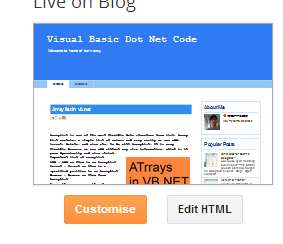To look your blog more attractive and
cool add profile picture and post picture looking round that make a part of design your blog. If you know about css (design) easily make out this you don’t know, then don’t worry
about that just copy paste the given code
Two ways to add design of css for make your image look round
- Login blogger account
- Edit html
- Press ctrl+f and type <b:skin><