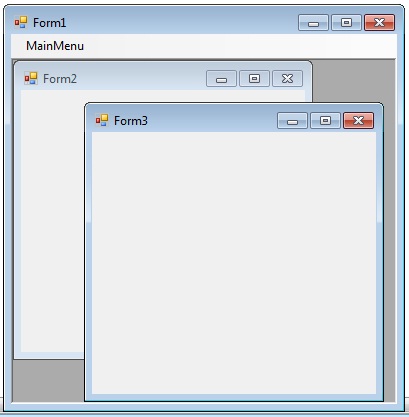In this tutorial I’m going show how use MDI form in visual basic. This is in contrast to single document interface (SDI) applications, which can manipulate only one document at a time. You can more than on document in MDI form.Visual Studio Environment is an example of Multiple Document Interface (MDI) and notepad is an example of an SDI application, opening a document closes any previously opened document. Any windows can become an MDI parent, if you set the IsMdiContainer property to True.
IsMdiContainer = True
The following vb.net program shows a MDI form with two child forms. Create a new VB.Net project, and then you will get a default form Form1. Then add two more forms in the project (Form2, Form 3). Create a Menu on your form and call these two forms on menu click event. Click the following link to see how to create a Menu on your form
Public Class Form1
Private Sub Form1_Load(ByVal sender As System.Object, ByVal e As System.EventArgs) Handles MyBase.Load
IsMdiContainer = True
End Sub
Private Sub MenuItem1ToolStripMenuItem_Click(ByVal sender As System.Object, ByVal e As System.EventArgs) Handles MenuItem1ToolStripMenuItem.Click
Dim frm2 As New Form2
frm2.Show()
frm2.MdiParent = Me
End Sub
Private Sub MenuItem2ToolStripMenuItem_Click(ByVal sender As System.Object, ByVal e As System.EventArgs) Handles MenuItem2ToolStripMenuItem.Click
Dim frm3 As New Form3
frm3.Show()
frm3.MdiParent = Me
End Sub
End Class
 In this tutorial I’m going show how use MDI form in visual basic. This is in contrast to single document interface (SDI) applications, which can manipulate only one document at a time. You can more than on document in MDI form.Visual Studio Environment is an example of Multiple Document Interface (MDI) and notepad is an example of an SDI application, opening a document closes any previously opened document. Any windows can become an MDI parent, if you set the IsMdiContainer property to True.
IsMdiContainer = True
The following vb.net program shows a MDI form with two child forms. Create a new VB.Net project, and then you will get a default form Form1. Then add two more forms in the project (Form2, Form 3). Create a Menu on your form and call these two forms on menu click event. Click the following link to see how to create a Menu on your form
In this tutorial I’m going show how use MDI form in visual basic. This is in contrast to single document interface (SDI) applications, which can manipulate only one document at a time. You can more than on document in MDI form.Visual Studio Environment is an example of Multiple Document Interface (MDI) and notepad is an example of an SDI application, opening a document closes any previously opened document. Any windows can become an MDI parent, if you set the IsMdiContainer property to True.
IsMdiContainer = True
The following vb.net program shows a MDI form with two child forms. Create a new VB.Net project, and then you will get a default form Form1. Then add two more forms in the project (Form2, Form 3). Create a Menu on your form and call these two forms on menu click event. Click the following link to see how to create a Menu on your form