How to speech text in vb.net?
Step1:
Open Microsoft visual studio
Step2:
Click file new àwindows form application àrename it as speech text
Step3:
Drag and drop the one textbox, button from tool box
Step4:
Change text box anchor properties
Step5:
Write the below code on your program window
Public Class Form1
Private SubButton1_Click(ByVal sender As System.Object, ByVal e As System.EventArgs) HandlesButton1.Click
Dim Speech
Speech = CreateObject("SAPI.spvoice")
Speech.Speak(TextBox1.Text)
End Sub
End Class
Output:
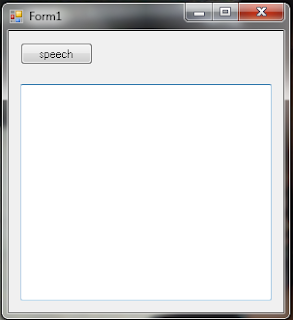
click the speech button to speech


No comments:
Post a Comment